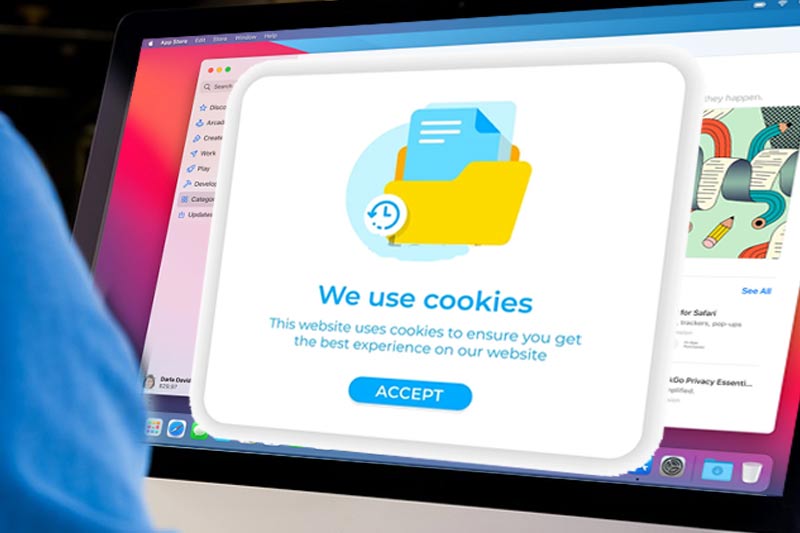It is very likely that more than once you have accepted a few computer cookies without being completely clear about what they are or what they do exactly.
A common message when we surf the internet is usually the following:
“Cookies allow us to offer our services. By using our services, you agree to our use of cookies.“
And then two options: “Accept” or “Learn more”. Most of the time — in many cases because we want to read an article on the web and we don’t have much time — we just accept them.
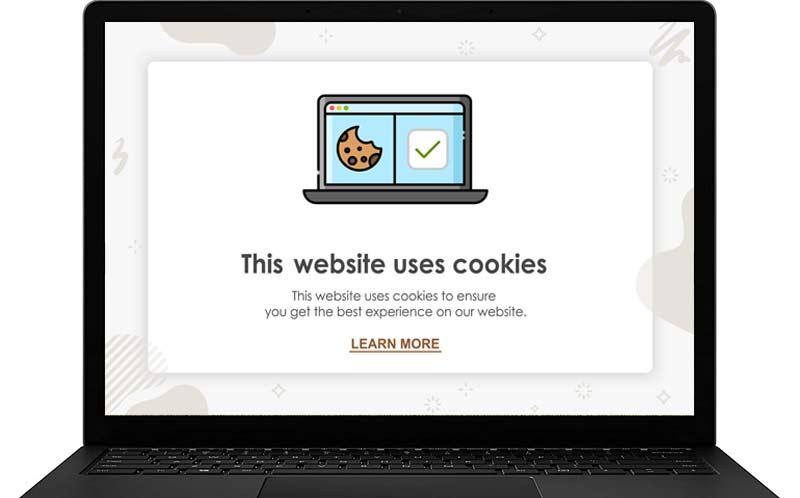
But what exactly are cookies and why are we always being asked about them? What are we accepting when we say yes to cookies?
Are cookies “spy software”?
Contrary to what some people think, cookies are not spam, or computer worms, or any other type of harmful virus.
They are tiny computer files sent by websites that are stored in our browser and that obtain data about us. Why some may consider this a form of “spying”, most of the time they are not “spyware”, but rather simply “adware.” A cookie doesn’t keep track of every website you visit or log the information you enter into a website
Most cookies are used to send us personalized advertising, but others collect technical data.
These small adware collect key information for Internet advertising, especially for personalized advertisements.
The purpose of cookies is to “tell” brands and companies how we behave on the internet to place ads according to our tastes and interests.
Among other things, they can collect these types of information:
- Your IP address
- The operating system of your computer
- The browser you are using
- The time you spent in each website or page
- Other pages you have previously visited
- User settings such as language and other preferences
Password are not commonly stored in cookies, as that is not what cookies are for. However a bad actor could set up a cookie that steals passwords from their website. Be sure to change your passwords frequently.
Types of cookies
Cookies can be set by the owner of a website or by third parties; and be temporary or permanent.
Third-party cookies typically belong to an external company, usually advertisers.
Temporary cookies last for a “session”, i.e. while we have an open window in the browser. When we close it, they disappear.
However, some cookies are permanent or more persistent. In order to stop sending information about our behavior online, we must manually delete them from our browser.
According to a European Union report on data protection that analyzed nearly 500 web pages, 70% of cookies are from third parties and track our activity to offer us personalized advertising.
And others are “technical” and serve to control traffic, identify the user’s login, store content or allow the use of security elements.
However, these categories are not mutually exclusive: a single cookie can have several purposes.
Advantages and disadvantages of cookies
Most web pages force us to accept them in order to continue using the service - that is why they are obliged to inform us well about them - although there are ways to deactivate and block them.
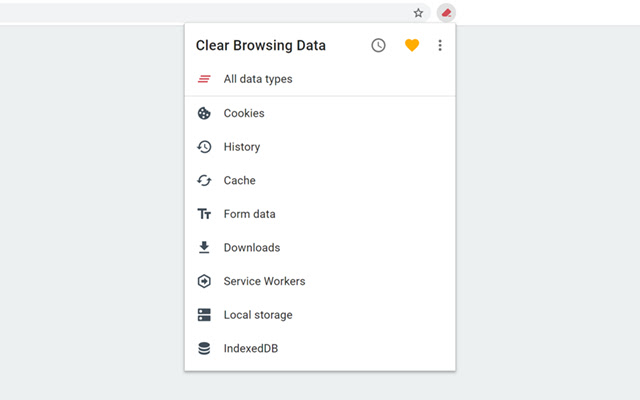
If you don’t want your information to be stored on your computer and ready to be shared with third-parties, you can delete it in the “Tools” section and then click on “Clear browsing data”.
On your phone, you can find this option under “Settings”, then under “Privacy” and, finally, “Delete cookies”.
But it is not always necessary to reject them; the cookie policy has its advantages and disadvantages.
On the one hand, they can be of great help to improve our experience on the internet, creating a user profile and avoiding having to fill out forms, passwords and endless contact forms over and over again.
“Cookies are files created by the websites you visit and your browser’s cache, which helps pages load faster. They allow you to navigate the web more easily,” as Google explains on its blog.
“Clearing your cache and clearing your browser’s cookies will erase website settings (such as usernames and passwords) and some sites may load slower as all images need to be reloaded.”
The problem appears when third-parties abuse their power and obtain personal data from users (especially when it occurs without their consent), something that organizations such as the European Commission have been trying to prevent.
The American computer software company Vertical Response says that it is convenient to clear the cache and cookies from time to time to “clean” the browser.
“You will have to retype usernames and passwords, but your privacy will be safer and your browser will work better.”